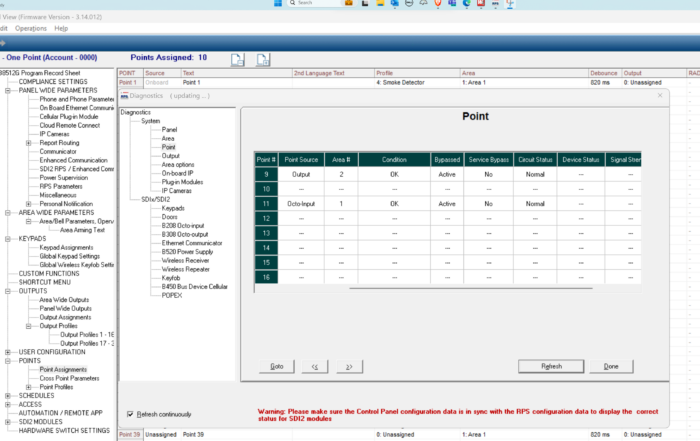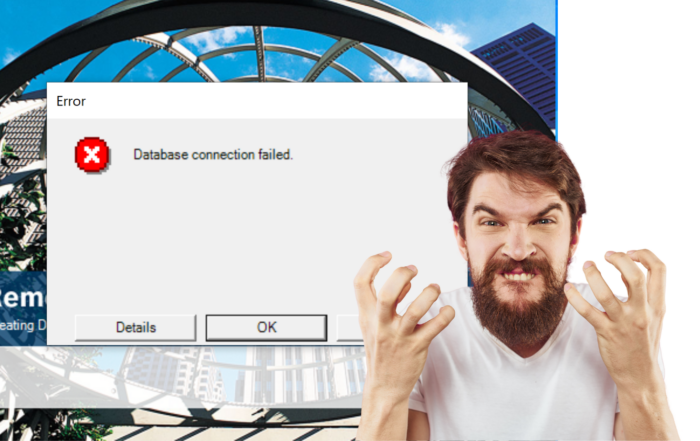Bosch Intrusion and Genetec Integration
Bosch Security System’s Intrusion Panel Integration offers an intrusion panel integration that allows users to connect their Security Center system to the Bosch B, GV2, GV3 and GV4 series intrusion alarm panels. Communication with the panel is possible using the Bosch intrusion panel protocol over a serial connection or a network TCP/IP network connection. Bosch Intrusion and Genetec Integration of intrusion devices is achieved through the Security Center’s intrusion protocol.
Bosch Security System’s B and G Series Control Panels support multiple areas, each with perimeter and interior partitioning, offering an integrated and scalable security system for a variety of applications. With remote management capabilities through Bosch software, there is no need for onsite programming, or enabling and disabling of certain functions, keeping service costs to a minimum. Bosch Security System’s G Series also supports a new touch screen keypad with built-in help menus and a bright graphical screen, making it easy for anyone to use.
Features of the Bosch Intrusion and Genetec Integration
The Security Center supports the following functionalities when integrated with the Bosch panels:
- Automatic creation of intrusion detection areas (partitions), as well as inputs and outputs (IOs). Once a panel is enrolled within the Security Center, the Security Center automatically creates the intrusion detection units including all IOs as well as intrusion detection areas (partitions) configured in the panel. These entities appear in the logical view. As such, you do not have to enter the individual partitions and IOs manually.
- Monitoring of real-time status of intrusion detection units and areas. The status information is available through the intrusion detection area widget as well as through the System Status task in the Security Center.
- Real-time viewing of intrusion detection unit and area events in the Monitoring task. Unit events include AC fail, battery fail, unit connected or lost, and much more. Area events include area armed, area disarmed, input trouble, etc.
- Video verification by intrusion detection area. Cameras can be associated to intrusion detection areas, so that when an intrusion event is triggered, video is automatically tied to it.
- Video verification by intrusion input. One or more intrusion panel inputs can be added to a Security Center zone entity and associated to one or more cameras. This functionality gives the user video verification capabilities for every device (e.g. Infrared sensor (PIR) or glass break sensor) connected to the intrusion panel.
- Reporting of historical intrusion partition events. The Security Center’s Intrusion Detection Area Activities task allows operators to run reports on intrusion panel partition (Security Center intrusion detection area) activity.
- Reporting of historical intrusion unit events. The Security Center’s Intrusion Detection Unit Events task allows the operator to run reports on intrusion unit activity.
- Manually arm/disarm intrusion panel via Security Center. Arming is done through the Area widget (for multiple intrusion areas or partitions) or the Intrusion Detection Area widget (single intrusion area or partition). Master arming and perimeter arming is supported.
- Automatically arm/disarm the panel via a scheduled task or an event-to-action. Postponing arming is also supported.