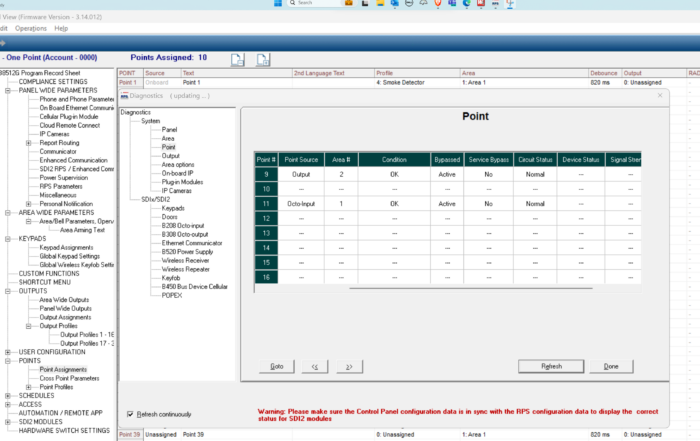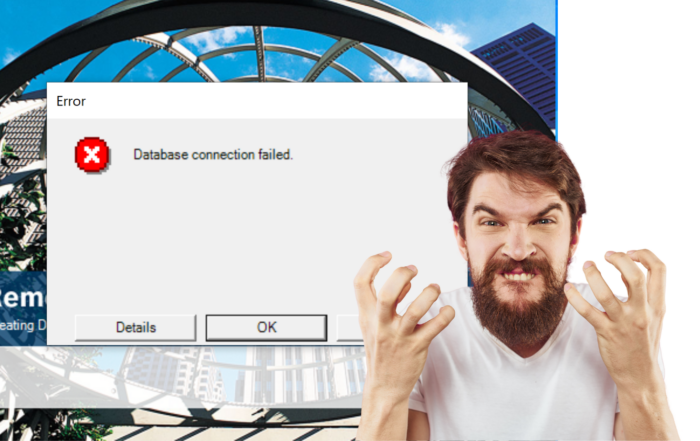Bosch B Series & Lenel OnGuard Integration
Bosch B Series alarm panels seamlessly integrate to the Lenel OnGuard access control platform.
Bosch B9512G, B8512G, B6512, B5512, B4512, and B3512 control panels can be used for intrusion detection. The panel is not configured using OnGuard, but rather the Bosch RPS software. Install and configure the control panel according to the manufacturer documentation.
How to populate the Lenel OnGuard Database
Before configuring the Bosch B Series panels in OnGuard, the Access Control database must be modified to allow these panels and their associated events.
To add the Bosch B Series panel types to the OnGuard databases:
1. Save the two SQL scripts onto the OnGuard server with the Access Control database.
2. Use SQL Server Management Studio to apply the scripts to the Access Control database
Lenel OnGuard Configuration
Once RPS configuration is complete, configure the Bosch B panel in System Administration. Be sure to use the port number that was noted in the Automation section of the RPS software (7702 is the default). Then verify that the panel is online using the OnGuard software.
Intrusion Control Panels
For more information on B Series and G Series Control Panels refer to this brochure.